Help Center
Open Training
As a second option you can also conduct an open training. This is compared to the procedures a bit more complex. We therefore explain a typical open training session which consists of 4 training phases.
Preparation and start
- Follow the first steps of preparation from the previous chapter and choose an open training in the selection screen after starting the app.
- Put on the stretch belt around your chest or belly as described in the previous chapter.
- The belt should fit loosely over the clothing and should not slip during the measurement. Probably, it is not possible to find the optimal setting right away. This is quite normal. Above all, the belt should not give the feeling of tightening when breathing. The spring in the sensor is very sensitive, so it is enough to put on the belt only loosely, so that minimal pressure occurs.
- Rotate your smartphone or tablet to landscape so you can see the oscilloscope.
- Now start a free measurement (simply press “Start” on the main screen) and look at your breathing curve. Now it is a matter of finding an optimal setting for the belt, where an expansion of your chest or abdomen leads directly to a force transfer to the sensor and to a deflection of the measuring curve upwards. In most cases, you will then move within a measuring range of 20 to 200.
- Below 20 the belt is very loose, and you should not let the curve touch the zero point of the Y-axis. If you have exhaled completely, a minimum pressure should still be applied.
- Over 150-200 the belt is too tight from our experience and the pressure is unnecessarily strong. Loosen the belt slightly at the buckle without opening or taking off the belt. Gain experience with an optimal attitude. The belt retains its setting even for the next application.
- Under no circumstances should you have the feeling that you are too restricted and therefore restricted in your breathing.
- In order to to be able to compare sessions optimally, you can set the time for a measurement in the settings of the eSense App and limit it to a value, e.g. 10 minutes. The measurement then stops automatically after this time has elapsed. In the default setting of the eSense App, the measurement duration is unlimited. It is recommended to set a time after the first experiments and to adjust the settings to correspond to the desired, regular training duration. This way, you will get an optimal evaluation and be able to compare your training sessions later on.
First stage (observe and experiment; determine your initial status)
- First, determine a 10-minute baseline (default state without influence) at rest. Before doing this, you should have found the optimum setting for the breathing belt, as described in the previous section. It always makes sense to compare measurements of the same length, so use the option in the settings to set the session length to a fixed duration, so you do not have to stop at the right time. Now set the session length to ten minutes.
- Try to relax as much as possible and DO NOT observe the breathing curveduring these first ten minutes, as this would falsify the measurement.
- Breathe calmly, deeply and evenly as you feel comfortable, but without forcing your breathing! Follow pleasant thoughts and memories.
- Hold your smartphone or tablet in landscape mode. Look at your breathing curve after the first ten minutes. Were there sections of an even curve? Were there strong fluctuations and irregularities How do you rate your ability to relax during the measurement? You may already be able to determine a connection between the curve and the tension or relaxation you feel. If not, no problem – this will come. Good relaxation goes hand in hand with a slow and even breathing curve. Distractions and irregular breathing affect an irregular curve.
- After completion of the ten-minute baseline, you will first be shown a survey. Answer the questions and take notes if necessary. You will then see two pie charts. One shows you the number of breaths per minute and the other the coherence between breathing and breathing target. Since you have not yet used the breathing target, this pie chart is unimportant. However, look at the chart of breaths per minute and note the proportion of breaths that occurs most frequently. You’re probably still breathing orange and red, which is perfectly normal. A training goal in respiratory biofeedback is to achieve a particularly slow breathing rhythm with increasing difficulty.
- This is now your initial training status. Of course, the respective day also plays a role: It should make a difference whether you measure after a stressful working day (or even during work) or at the end of a relaxed weekend. Use the corresponding function of the app to export this baseline as a CSV file. You can do this by calling up the measurement in the archive. With this, you can later (besides the archive) also access your baseline in other ways (e.g. in Excel). You can also export a PDF file of curves and statistics from the archive.
- One more hint: If the measured values are disturbed for no apparent reason, the sensor was not positioned optimally. Check the breathing curve in another measurement and again find the optimum setting for the stretch belt. Repeat the baseline measurement.
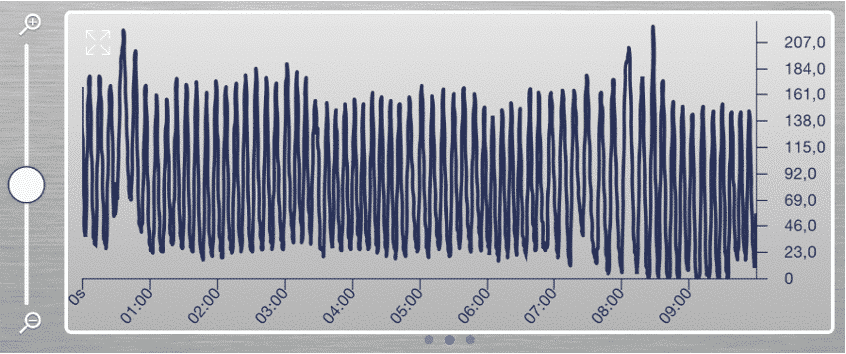

Second training phase (targeted biofeedback training based on the measured values)
- The second training phase consists of several measurements, which should always be carried out according to the scheme described below. You should practice targeted relaxation with the help of feedback.
- Start the measurement and observe your breathing curve for a while. The goal now is to achieve an even, slow breathing curve. In the main screen of the app in portrait format, you can see the breathing in the form of a bar. With every breath the bar goes up and down. In landscape format, you can see your breathing curve in the oscilloscope. If necessary, adjust the zoom control so that breathing is clearly visible.
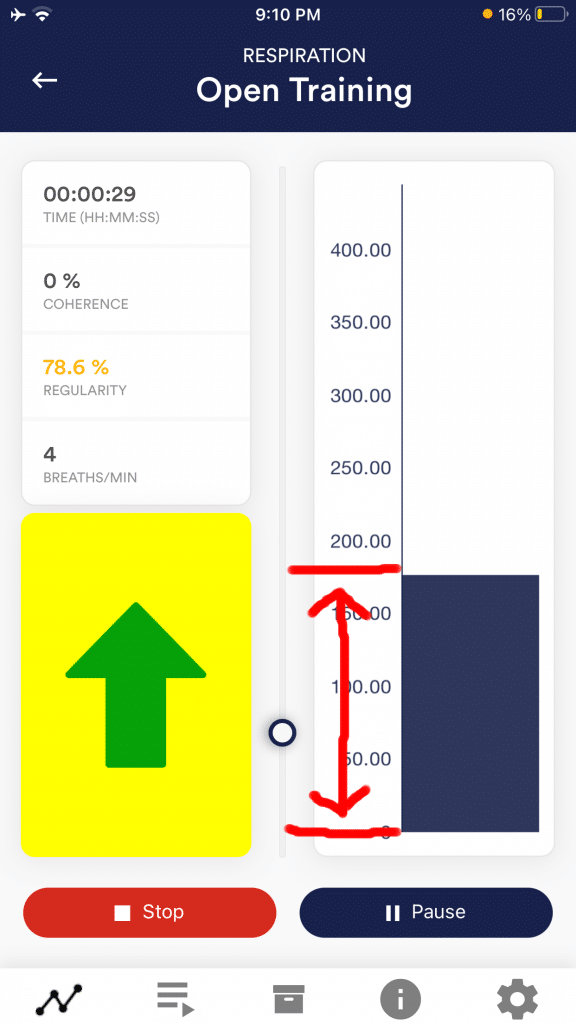
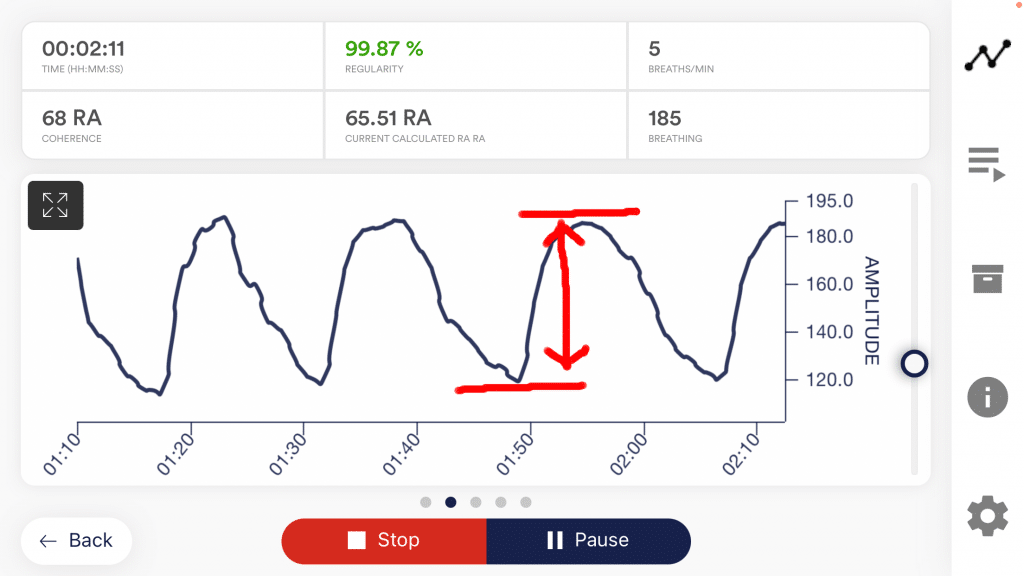
Breathing as a curve and in bar form
- Now try to achieve a state of passive observation and allowing breathing through targeted relaxation and calm, even breathing. You can test different feedback variants of the app and test relaxation techniques. At first you can also consciously control your breathing (deep inhalation and exhalation). The device gives you precise information about the resulting respiration. At a later stage, our prefabricated breathing exercise is also discussed in the procedures of the app.
- Practice even breathing, including breathing aid if desired. You can configure the breathing aid in the app settings. Start breathing training at your usual breathing rate. This will in most cases be between 12 and 15 breaths per minute. This is faster than quiet breathing during deep relaxation. However, it is easier to start with your “normal” breathing first and then gradually slow down your breathing pace to below ten breaths per minute. Set the inhalation and exhalation times in the breathing target as desired. (For 15 breaths, set 2 seconds for inhalation time and 2 seconds for exhalation time, or 3 seconds for inhalation and exhalation time if you want to achieve ten quiet breaths per minute). It’s soothing to exhale a little longer than to inhale.
- Here is a possible example of a first exercise at 12 breaths per minute:
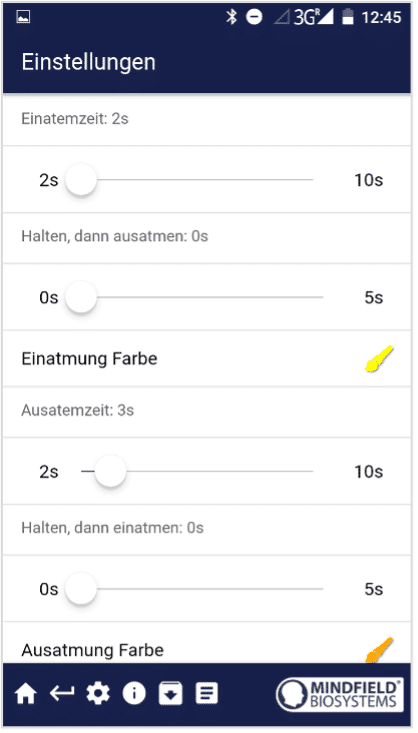
(5 seconds per breath/12 breaths per minute)
You can also set a hold time between inhalation and exhalation breaths. However, we recommend setting this to 0 at the beginning (i.e., no holding time) and experimenting with the holding time only during advanced training.
- Train using the various biofeedback features the app offers. In landscape format, you also have the breathing aid as a line. You have a freely selectable video, which changes with breathing. In the settings, you can choose from various options for video feedback. Use music and sounds that you can activate in the settings. The individual feedback functions are all described in more detail in the corresponding chapter of the app.
- Use the supplied procedures! This allows you to get to know the different functions of the app even better and to perform a standardized training. If you like, create your own individual procedure with your favorite feedback variants.
Third Training Phase (provocation, relaxation, and stress management)
- In the third training phase, stress stimuli are used even more specifically to train stress management. Breathing biofeedback is well suited for the use of targeted provocation methods, as it shows a timely and sensitive reaction to a stimulus, and since this reaction is also proportional to the strength and significance of the stimulus.
- Start the measurement and observe your breathing curve for a while. Then try to relax. The training begins with a resting phase of a few minutes.
- Now a stressor (stress stimulus) should be used specifically. Examples are negative thoughts, looking at emotionally occupied pictures or objects as well as unpleasant noises. As a rule, everyone knows things that put them in tension and excitement. For example, if you do not like to speak in front of large crowds, try to make a speech spontaneously or imagine this situation. If such a stressor acts on you, observe the breathing curve, and you will probably notice a more irregular, flatter curve. Then try to increase the amplitude again and make the curve even again.
- During a training session, you can alternate phases of relaxation and stressors about three to four times. Always end a session with a rest phase and do not overtax yourself. Do several training sessions over a longer period until you feel you are less sensitive to stressors or recovering more quickly. The aim is to simulate everyday situations with stressors and to counter them with targeted resting breathing and to find the breathing that will help you to relax the quickest through feedback.
Fourth Training Phase (transfer, and relaxation without feedback)
- Now it should be checked whether you have achieved a training success and whether an improved ability to relax is already achieved without feedback. To do this, carry out another ten-minute baseline measurement and try to relax as much as possible. DO NOT observe the measured values. Only consider afterwards how this measurement behaves in comparison to the baseline from the first training phase. In the archive, it is possible to compare sessions with each other. It is to be expected that various values have improved. Of course, your daily form also plays an important role here. Repeat the baseline measurement later if necessary. It is very important to always compare measurements of the same length, so use the option in the settings to set the session length to a fixed duration so you do not have to stop at the right time.
- As another transfer exercise, you can work with a stressor again and then try to relax while NOT observing the measured values. Check afterwards whether you have succeeded in improving your measured values. If you succeed in this and the comparison with the first baseline also shows a clear improvement, you have completed a successful stress reduction training. If you now find yourself in a stress situation in everyday life, think of your training sessions. Stay relaxed by using the skills learned here. The same applies here: Regular practice makes perfect!
- The question also arises: Have you been able to breathe slower and deeper than at the beginning? Did you get a better feeling for breathing? Do you encounter stress more often with deep abdominal breathing? Has your breathing pattern improved? These are the objectives that are usually to be achieved.
- Our eSense App offers free training as well as the use of procedures. These are ready-made training programs which you can individualize according to your wishes. For an optimal comparability of training sessions, they should always be carried out under identical conditions (e.g., same time of day) and with identical length. The procedures are a great help. You can read more about this in the corresponding section of this manual.
Questions